Do you want to download epson l120 driver and install on your computer but you don’t know how to download correct driver for your epson l120 printer
In this post, I will guide you how to download and install epson l120 printer from official epson download page – This way is quick and secure (many link on internet is fake, some program can harmful your computer)

Step to step to download driver Epson l120
if you want to download Epson l120 driver for Mac OS, you can do the same steps with the same link download.
Step 1: Visit Epson L120 driver download page
Ok, now please click link below to go epson l120 download page:
Click “Free Download Epson Drivers” button:

Wait a seconds, then press “Download now” on drivercentre.net’s download page
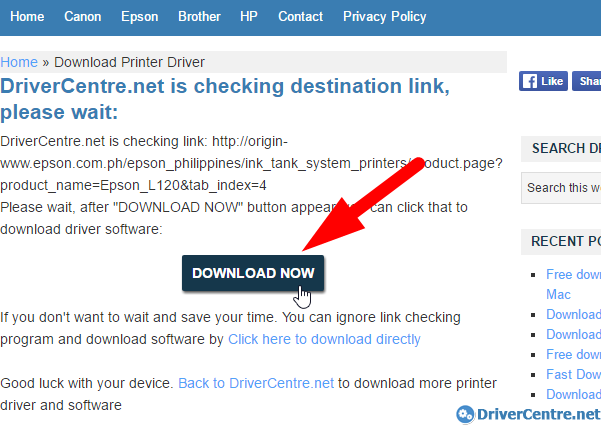
Step 2: Choose your operating system for Epson L120 drivers?
Determine your operating system type (Windows XP, Windows 7, Windows 8, Windows 10 or Mac OS), click on Select box, then choose your Operating system.
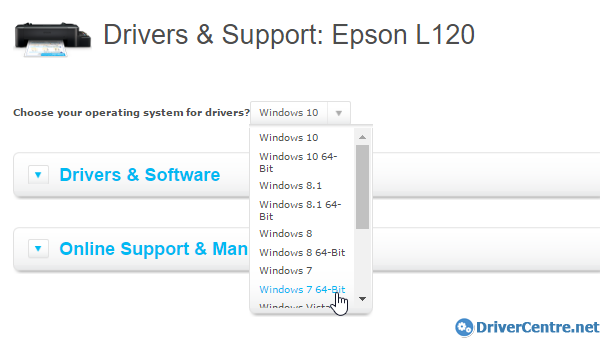
After choose operating system for drivers, click on “Drivers & Software“. And you will see Epson L120 printer driver download button

Step 3: Download epson l120 printer driver
Click “Download” button then click “I AGREE” when “End User Software License Agreement” window appear:

Ok, after click “I Agree” you will see the “Download Printer Driver EPSON L120 Series(HomeExportAsiaML)” page, click “Accept” to download epson l120 driver:
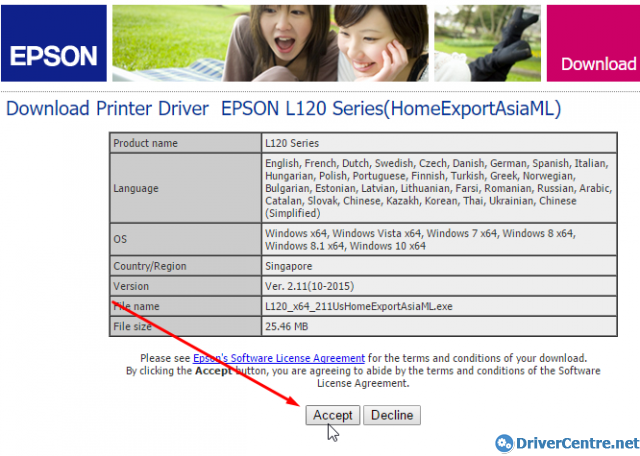
Save As box appears, you will choose the location that you will download epson l120 driver to, then click Save to start download:
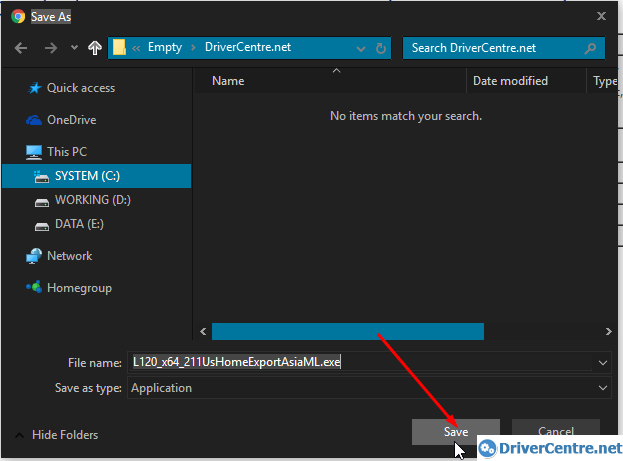
When Epson l120 driver download complete, click on L120_x64_211UsHomeExportAsiaML.exe and run Epson L120 Printer Driver setup wizard.
Quick link to download Epson L120 driver Windows 64bit – Download
Download Epson L120 Resetter to reset redlight blinking error, waste ink counter problem
Thanks for your reading! Don’t forget share and like this page!


